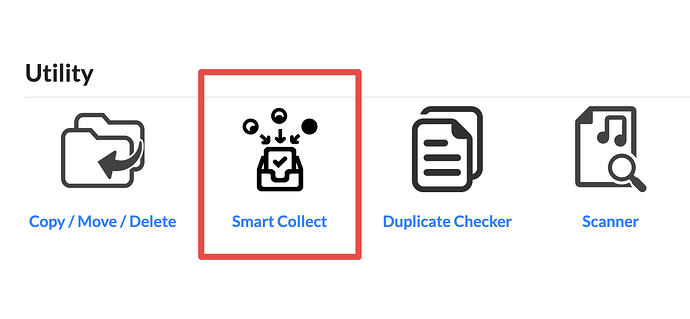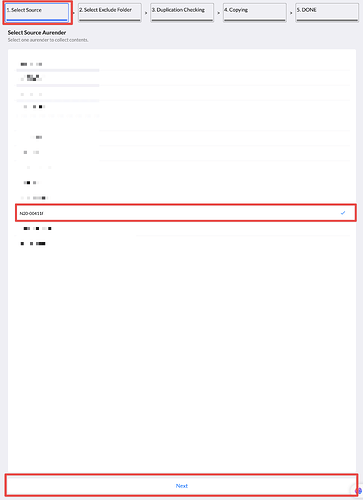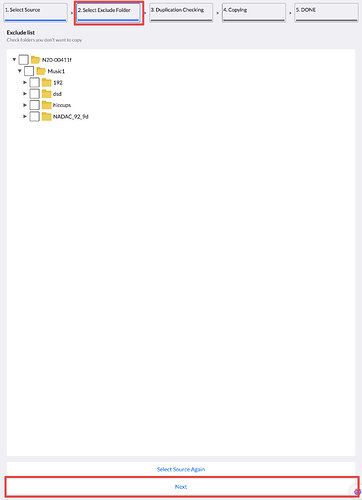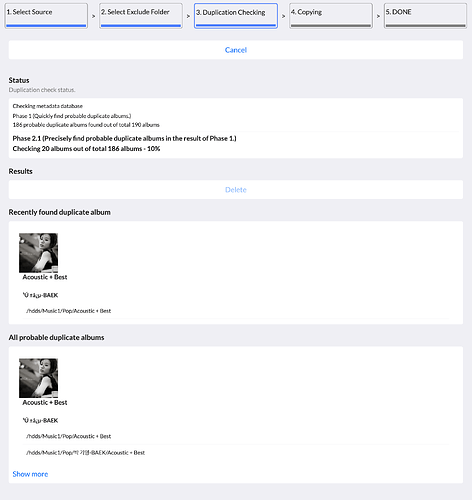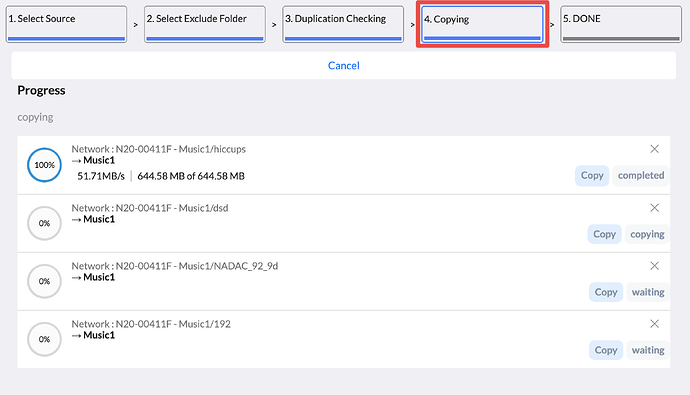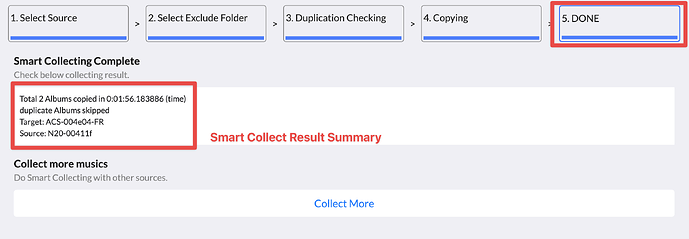ACS Smart Collect Feature Manual
Welcome to the ACS Smart Collect Feature Manual. This guide will help you understand and utilize the Smart Collect feature effectively to consolidate your Aurender’s content into your ACS. This feature is particularly beneficial when you are using the ACS Central Server Mode.
Smart Collect helps you organize your content based on the following rules:
- It checks for duplicate content by folder path and identifies duplicate albums.
- It collects your playlists and rating information.
- If there are playlists with the same name but different content, it will rename the playlists to avoid confusion.
BEFORE YOU START SMART COLLECT
- This feature is currently in beta (not publicly released). To ensure the safety of your content, please back up your content first.
We will grant you permission to access the Smart Collect menu in the ACS Manager as shown below.
If you click the Smart Collect menu, you will proceed with the following steps:
1. Select Source
- You will be able to view your Aurender devices on this list.
- Please click on the Aurender device that you’d like to choose as the source for collecting content to your target ACS.
- Then, click ‘Next’.
2. Select Exclude Folder
- You can exclude any folders that you don’t want to copy.
3. Duplication Checking
- It will check for duplicate albums on your Aurender and ACS.
- Please wait until the process is complete.
4. Copying
- After checking for duplicates, it will start copying.
- This process might take a long time if your content is large.
- However, you can resume from this page, and it will continue copying, so don’t worry.
5. DONE
- All done!
- You can see the ‘Smart Collect Result Summary’ on the page.
- Verify that your ACS content includes the source Aurender’s content.
- Please check the content, playlists, and rating information as well.
If you have any problems or feedback while using the Smart Collect feature, please feel free to share them in this category.