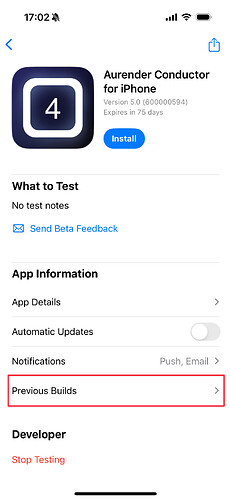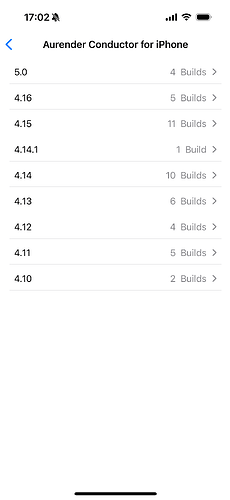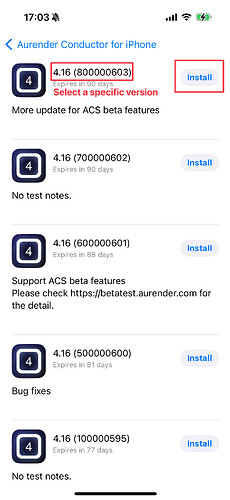Here’s how you can install the Conductor V4 Beta Version for iPhone and iPad:
Step 1: Install Conductor V4 Beta Version
- iPhone : How to Install Conductor V4 Beta for iPhone
- iPad : How to Install Conductor V4 Beta for iPad
Step 2: Access Previous Versions
Please Note : The screenshots provided are from an iPhone, but the process is very similar on an iPad. If you have any questions, feel free to ask!
- Select the App: Tap on the app for which you want to install a previous version.
- View Previous Builds: Tap on “Previous Builds” to see a list of available versions.
- Select a Version: Choose the specific version mentioned in our beta test notice and tap on it.
- Install the Selected Version: Tap “Install” to download and install the selected version.
Step 3: Install the Specific Version
- Install the App: Tap the “Install” button to download and install the beta version of the app.
- Done: You are all set!