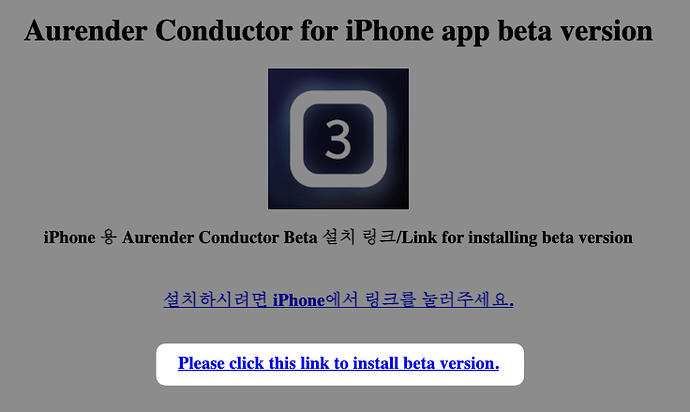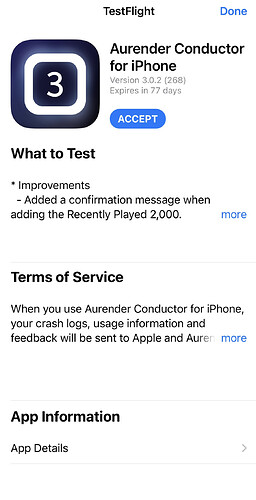1. INSTALLATION
Step 1: Install the “TestFlight” app from the App Store on your device:
Step 2: Tap this link on your device (http://beta.aurender.com/beta/phone).
A browser window will open to the " Aurender Conductor for iPhone app beta version" page. Tap the link that says “Please click this link to install beta version” as pictured below:
Step 3:
Click the “Accept” button and install the beta app: